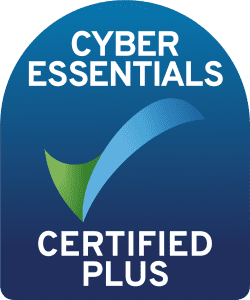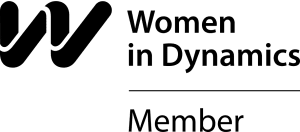Introducing Power BI
Part of the Power Platform suite, Power BI is a business analytics tool that allows you to easily connect to data sources, create visuals, and gain business intelligence quickly. With the ability to connect to Microsoft, third-party cloud services, and on-premise data sources easily, teams can access and analyse data quickly and remotely, creating strong visuals such as charts, dashboards, and maps to spot data trends. This centralised, easy-to-digest data presentation keeps teams united and informed.